

Cryorig Taku review

This content is also available in Dutch.
Considering that there are almost no reviews to be found of the Cryorig Taku chassis and the fact that this case is something quite unique, we decided to rewrite this for people not fluent in the ancient art that is the Dutch language.
The Taku’s history has been an interesting one. It started as a kickstarter campaign that, even though it managed to get a lot of people talking about it, inevitably failed to meet the limit they set. It was clear however that the idea had merit and obviously they believed in it enough to push on with the concept of a beautiful monitor stand/pc case designed to turn a fully-fledged desktop system into a piece of desktop furniture. Even better: we managed to get our hands on one (and trust me, it wasn’t easy) to test and review.
Expect to pay around 300 USD or Euro’s for it and expect to do a bit of searching around to find one. A pretty tough price for a pc case, but when we say this is produced by the guys at Lian Li it probably doesn’t sound all that surprising.
Specs

First let’s take a look at Cryorig’s concept and specs:
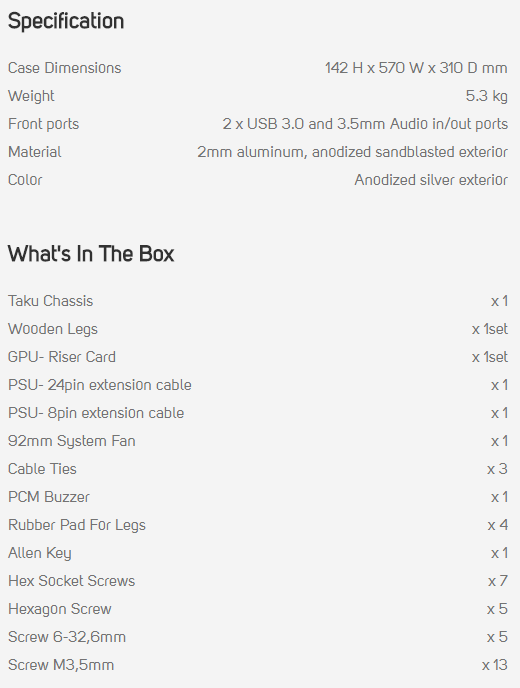
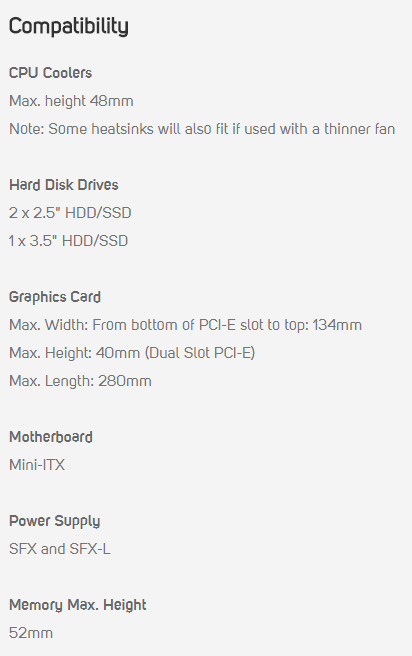
In short: space for a typical desktop computer with both a full size GPU, two 2.5” drives, 3.5” Hard Drive, but limited to ITX motherboards and SFX or SFX-L PSU’s.
It is not mentioned in the specs, but its definitely worth noting that the Taku can hold the weight of a monitor up to 15kg.
On the outside

We start with a fairly chunky box, nothing too exciting although we’re aware it’s ‘sleek’ that Cryorig is aiming for here. Inside we find the accessories nicely packaged into another box. Check the specs list above for every part, but special attention to the PCIe riser card and PSU extension cables being included.
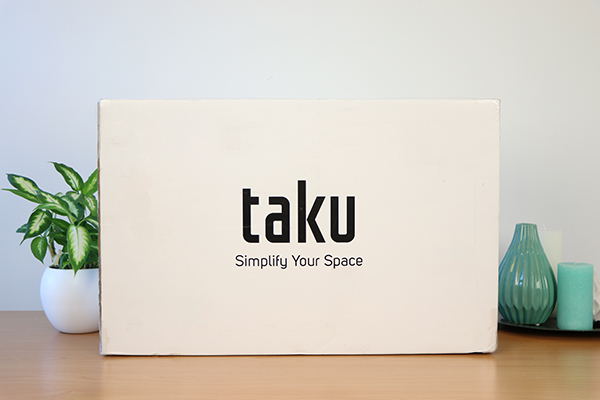


The Taku itself is gorgeous. From a quality point of view, we didn’t expect anything else from Lian Li factories. Material usage is great, detailing is great, but obviously we have to point out that ‘great’ quality steel cases we can find for a lot less. Of course, that’s missing the point of the Taku, but it needs to be said.

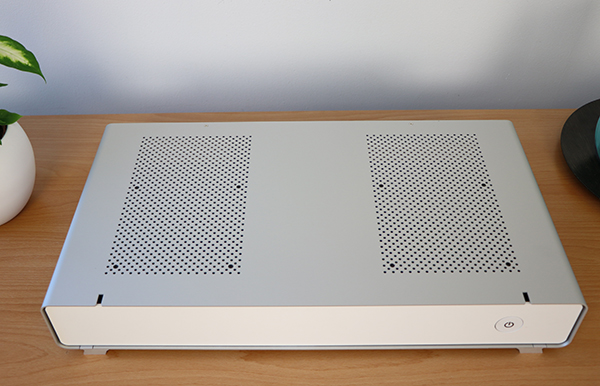




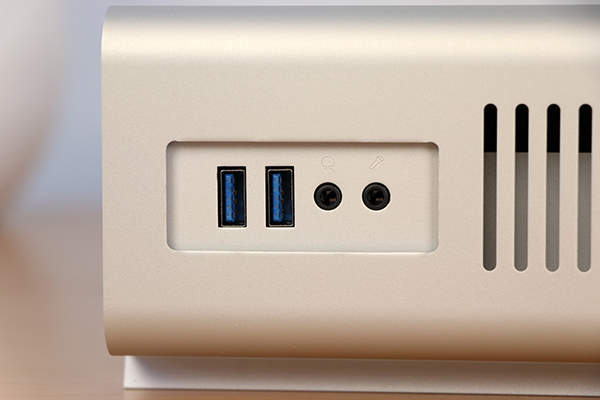
We see a large amount of passive ventilation in the silver anodised aluminium, both on the top, bottom and sides; no lack of vents at least. On the right side we also find two USB 3.0 ports. A USB 3.1 Type-C connector would have been a nice touch but considering the development time and the fact that pre-Z370 ITX motherboards rarely had Type-C headers we understand the choice made.



Originally Cryorig had ambitious aims to release the Taku in tons of different colours and with different colour legs as well. We don’t know what their future plans are, but as it stands the Taku seems to be hitting the market only in this particular white/silver/wood colour scheme for the time being. From a quality point of view the same goes for the legs as goes for the chassis: well built, solid finish, good stuff



The inside

You open up the Taku by simply pressing the drawer, which allows you to pull it out partially (which will suffice for an SSD replacement for example) or remove the entire drawer. The frame seems reinforced enough to deal with the potential 15 kg monitor weight, and the rail system seems solid.


The drawer for your components is well built as well; solid with very decent finish. The fact that it is completely removable also hints at the fact that it’ll be quite easy to build. We don’t see an extreme amount of options here, but the real question will be what a typical user will really be lacking. With space for an ITX motherboard, SFX/SFX-L PSU, full size GPU, a couple of SSD’s and a 3.5” hard drive we imagine most needs will be met.
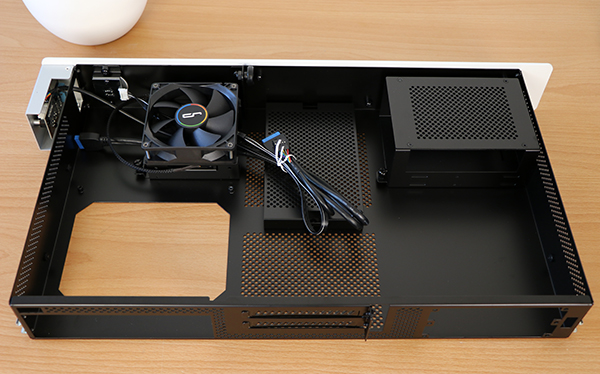
Internal elements can be easily removed as well for easier installation, leaving nothing but an empty space to build in. The 3.5” HDD cage in particular we would try to avoid using if you can, leaving more space for cables and cable management (besides, SSDs are awesome). The smaller element serves a nice purpose to route cables under your GPU without them blocking the GPU fans. It’s hard to see in the result, but it seems to also let the GPU rest on it rather than hanging entirely on the PCIe riser.
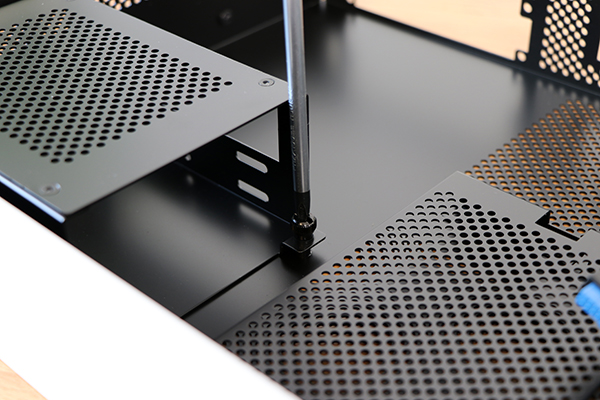


The only case fan being pointed directly at the SSDs seems to be a bit of an odd choice considering those don’t generally need cooling. We figure it was done due to Cryorig not wanting to have any ‘ugly’ fan screw holes on the visible sides of the case, which is something we can understand. It being positioned between the CPU and GPU to theoretically can benefit both which also seems understandable.

Our build

The Cryorig Taku isn’t a conventional case, meaning that more thought will have to go into the parts you order. With ITX motherboards there is not a crazy amount of choices, but still enough in our experience. We went with our MSI Z270 Gaming Pro Carbon and Intel i7-7700K combination for the simple reason of it being on top of the motherboard stack 😉

We also needed an SFX or SFX-L model power supply. Again, without a crazy amount of options with most PSU’s being ATX form factor, but there is still plenty to choose from. We went with be quiet! SFX 2.0 model due to it being quiet (as the name implies eh), fully modular and with black cables for a visual bonus. Yes, even in a closed system it counts… at least just a little.


Unfortunately, we found that the cables were just short to cover the distance of the Taku. Cryorig however anticipated that and included the extension cables for the PSU to reach the motherboard. Those aren’t all nice and black, so a small moment of shallow sadness there.
GPU wise we went with the ASUS ROG Radeon RX 570. Insert the included (with the case) riser, insert the GPU, and mount it to the frame. One step extra due to the riser, but due to the free space you have installing it is arguably easier than most typical tower cases.
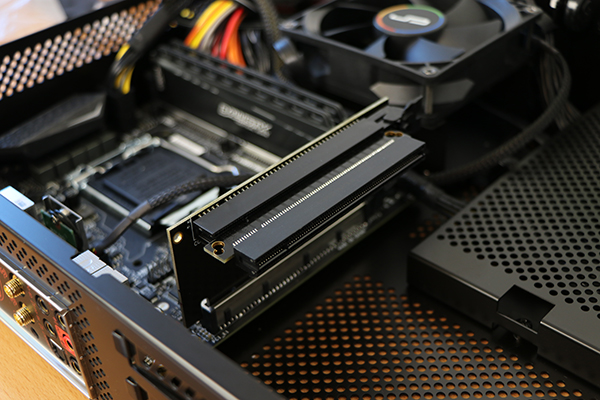

And whether it’s unconventional or not, it’s the ease of installation that we find important to ensure products are accessible to a larger public rather than just an experienced cable manager. There really is nothing stopping an inexperienced builder to comfortably build a system. To make your own life easier we would strongly recommend skipping on the mechanical hard drive, partially because there is no dampening going on in the mount, and because you can really use that extra space for cables. It can work (if you buy a quiet one). But if you can spend 300 $ on a case and a bit extra on the other, slightly rarer, components it just makes sense to go a bit further and grab a pure solid-state system.
In the back we see that all connections are easily available, and it even has a little hole that allows you to pass through a cable to the front of the case (They showed it off charging a phone in their video). That sounds interesting enough, but we were not huge fans of even a small cable head sticking out the front like that. In our opinion, and that’s entirely subjective, connecting a small USB cable on the side is a much nicer approach.
There is some room for improvement when it comes to cable management of all the cables connected in the back. You have the motherboard connections on one side, GPU in the middle, and power cable on the other side, and in your final setup you want to bundle those together as they leave your desk. Even the slightest loop for a tie-wrap or two, or something like a small tray for the cables to hang on, would have made it easier and nicer in the final picture. A minor nitpick perhaps, but at 300 $ price point we hope that a manufacturer is ahead of us when it comes to certain practical things.



I’ll admit that I’m somewhat disappointed in not having a monitor with a silver aluminium base. This 27” Eizo FS2735 is a fantastic screen, but it does feel a bit clunky compared to the design of the Taku. With 15 kilos of capacity nothing stops you from using even an ultrawide or larger display, but from a visual point of view a 24-27” does seem to make more sense. Also, in the picture: the Sharkoon Purewriter and the Logitech G403. We can see a typical full size keyboard will slide nicely underneath, just don’t expect to stuff a Corsair K95 Platinum or Logitech G613 under there.
Performance

Our build wasn’t planned that well. As usual, we simply grabbed the components that fit the case. If we had checked our original Cryorig C7 CPU cooler results we might have opted against it on this i7-7700K. However, in this build it worked out quite well, with around 80 C under synthetic load and high 60’s to low 70’s while gaming. Considering that’s a fairly small aircooler, results are not that bad at all. If you’re planning to use an i7 for rendering or video editing, we’d suggest a beefier cooler, but for gaming or builds with something like an i3 or i5 this should be plenty.
The GPU on the other hand was struggling. When we tested this card originally, we found it had an aggressive fan tuning keeping it at a very low 56 C under load (but with some noise). Generally, we find most cards will heat up fast and stabilise fast, but in this case GPU (and we later retested it with an Asus ROG RX 580 triple-fan card to be sure) gradually creeped up in temps until it hit the 80’s and that with a fair amount of noise. From a performance delta point of view that is a significant, or let’s call it a huge gap.
It doesn’t seem that hard to explain why: an open cooler design on this card blows air against the PCB, but from there on it relies on case airflow to decide where the hot air goes. In this case with only a small case fan not even pointed at the GPU, and a quiet fan on a power supply not really close either, means it has to rely almost entirely on the passive ventilation through the gaps. This essentially seems to cause the GPU to pull it’s own warm air in again, causing it to rise gradually in temperature, and inevitably to higher numbers than we would like to see.
It’s a shame we don’t have any blower style GPU’s on hand, like reference AMD and Nvidia models or similar designs that many brands sell under different names. We expect those models that blow hot air straight out the back of this case to behave much closer to their typical benchtable performance. Looking at some other test results in this case seems to confirm that theory. However, those models aren’t known to be the very quiet by default, so we’ll have to conclude that you can probably go for ultimate gaming performance -or- ultimate silence, but you’ll probably have a hard time finding a healthy balance if you want to try and get both.
The last few pics before we finish up. Subjective, I’ll admit, but it’s a gorgeous piece of work.




Conclusion

The mix of Cryorig and Lian Li, two brands with a strong reputation as far as product design goes, ends up doing roughly what we expected them to. It’s an interesting and a very noticeable design, and it’s very well built and detailed like you would expect. It’s also a product that works, from a practical point of view and it’s not some far-fetched concept that ‘might work in some particular niche environment’: this can work for pretty much everyone. It’s also very easy to build, you have some extra practical space underneath, like you would with a monitor stand, and the end result is just fantastic.
It is not cheap. But, even though we understand people that will not spend more than 100$ on a case (and you can find plenty of cool cases for that), you’d be missing the point of this product, and to an extent of all small form factor cases in general. It’s not that the price versus quality balance is bad, but this is simply the basis of a total setup that can be a bit more expensive than what others consider typical. Your motherboard, PSU and probably peripherals will be a bit more expensive, and that’s fine with us as long as the result is there. And when the result is one of the more unique, attractive systems we came across, we find it hard to complain about it.
Coming from Lian Li we really didn’t expect anything other than a good production quality. However, we have seen a lot of Lian Li cases before that frequently leave little things to be desired. In this case a bit more attention to detail when it comes to cable management behind the Taku would have been a nice thing to have. Also, cooling seems to be a bit of an afterthought.
It doesn’t have to be a problem, but it’s something you’ll need to think about as you’re picking your parts. The CPU for the most part should do fine. Our Intel Core i7-7700K with Cryorig C7 CPU cooler kept well in gaming, which means that an i3 or i5 will be just fine as well. For rendering or a video editing rig with an i7, we’d recommend a slightly stronger CPU cooler, and there should be enough space for it as well. For the GPU however, you’ll probably want to grab a blower style model. Think Nvidia or AMD reference sample or some variant of that. Aside from a small fan and a large number of gaps there is little active airflow, and a GPU blowing hot air directly out seems to benefit the Taku greatly.
Those models however won’t be absolutely silent like we know some custom cards can be, so Taku builders will have to find a balance between the GPU power and pure silence based on their personal preference. We don’t see it as a game breaker. Personally I’m tempted to just use this as a quiet office machine with a light GPU for some games, but you can simply accept some noise with a stronger card (and rock a headset meanwhile). We can’t help but wonder what could have been if the case had a more active airflow from one side to the other, or if Cryorig had managed to find some other way to install some extra fans without breaking the design.
Having said that, it doesn’t change our feelings about the Taku and how the market for pc cases should have gone in this direction much earlier. Great quality with plenty of space for most relevant components, as well as a possible gaming system, combined into a chique, space efficient design for your desk, with no big tower next to you or on the floor, and some space to park your peripherals under it. At 300 $ Cryorig won’t convince the masses to go this way, but when we start comparing it to typical all-in-one’s for example it starts to make a lot of sense. Suddenly the price gap closes and you’re left with something upgradable, repairable, not reliant on laptop hardware (many AIO’s, not all) and in my humble opinion significantly more appealing. Dare I say objectively more interesting for being an actual pc?
For that you do have to find Taku attractive. And we do feel confident that Cryorig managed to get a design that will appeal to a great many. It’s not a case to blindly toss components at, but with a bit of planning and love there is a great build waiting to happen. Dear Cryorig: more of such interesting and original designs pretty please? As pc geeks this genuinely makes us smile. And if you could make sure that people that love it can also buy it, that’d be great too, because depending on the region these things are notoriously hard to come by.
TL;DR

One of the most desirable cases, or ‘pieces of furniture’ of this time. Definitely not for those with thin wallets. It requires some attention when planning your parts, but it’s easy to build, excellent from a practical point of view, and absolutely gorgeous.






